SpyWarrior is a paid program. Therefore, to use the program’s full features, you will need to purchase a subscription. The program will inform you of this when you try to use its premium features. If you try to delete the detected issues while using the free SpyWarrior version, a pop-up window will inform you that you either need to buy a license or activate it.
You already have your license key
If you have already purchased the license, click I Have a License.
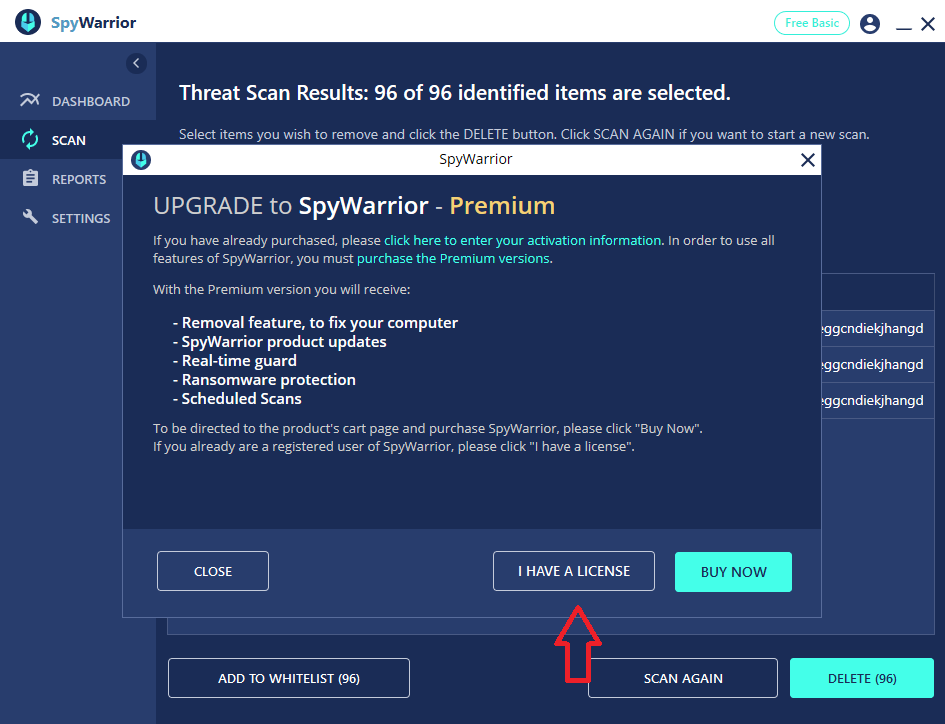
Alternatively, you can access the same window by going to Settings → My account.
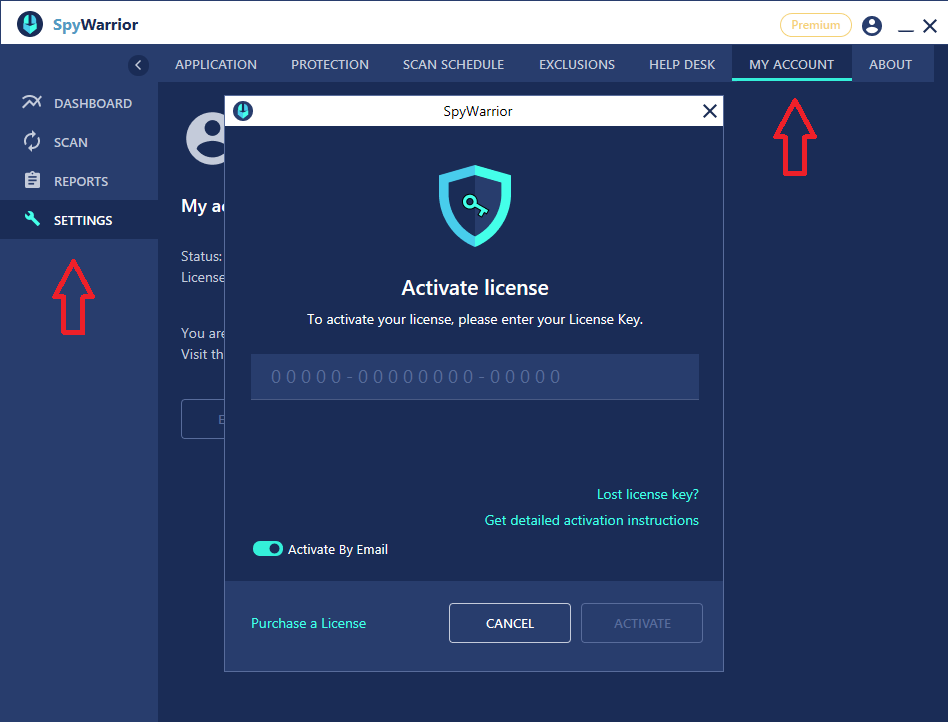
A new window will ask you to put in your license key, which was shown to you when you purchased the license. Once you have typed in the correct license key, press Activate.
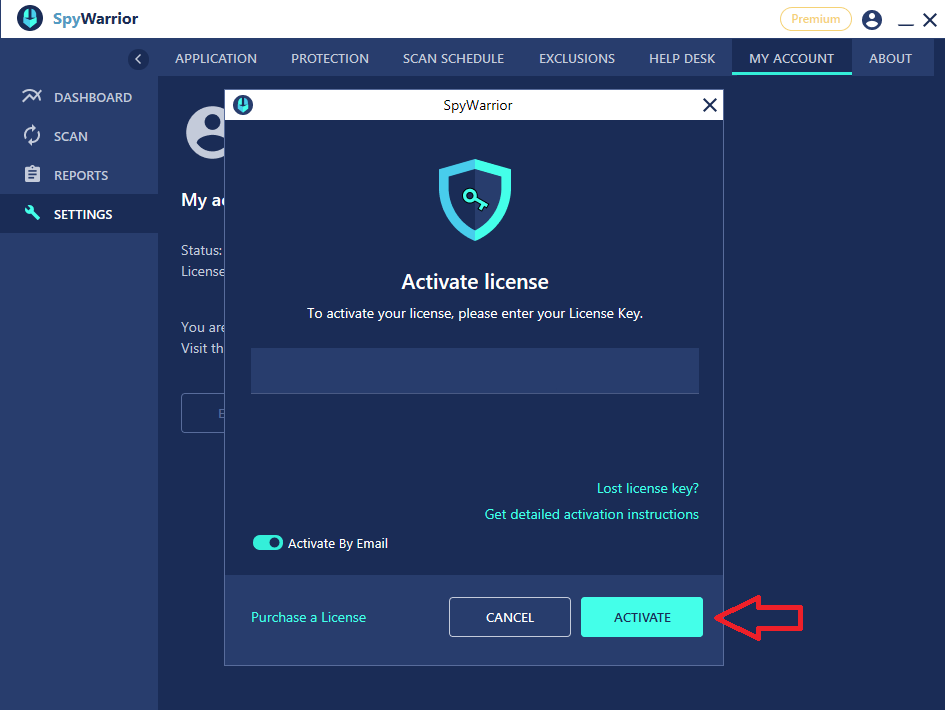
You can also activate the program with your SpyWarrior account credentials instead of the license key. In the SpyWarrior activate license window, press on the toggle switch that says Activate By Email.
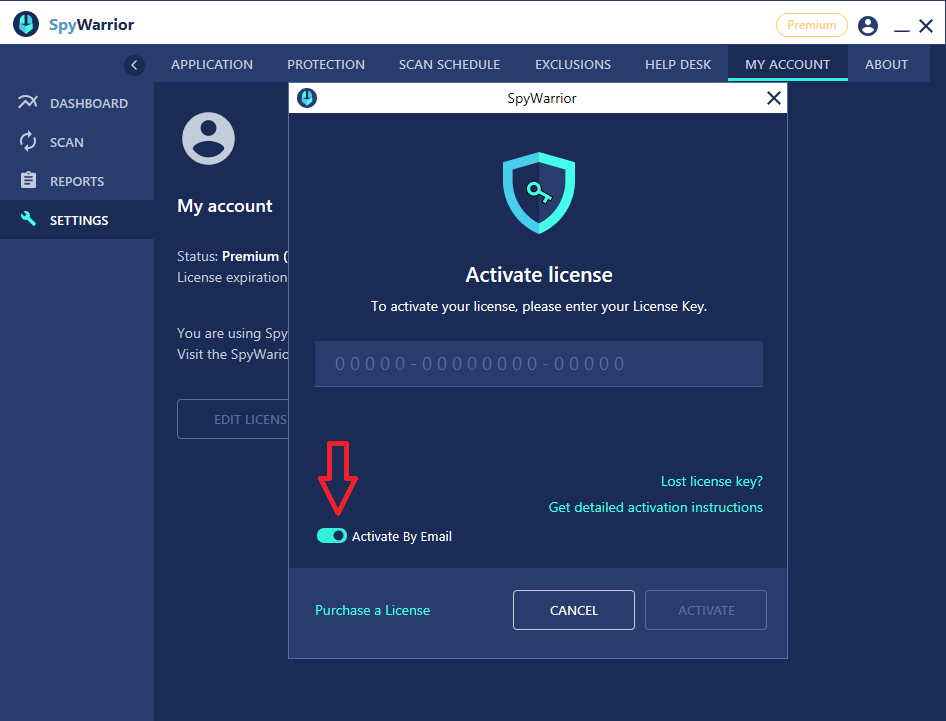
This will switch to email activation, and you will be asked to type in your email address and password. The password will have been sent to the email address you provided us when purchasing a subscription. Click Activate to activate your license.
You should now be able to use the program’s full features.
If you purchased the license key but have lost it, you can recover it by clicking Lost license key? in the license activation window.
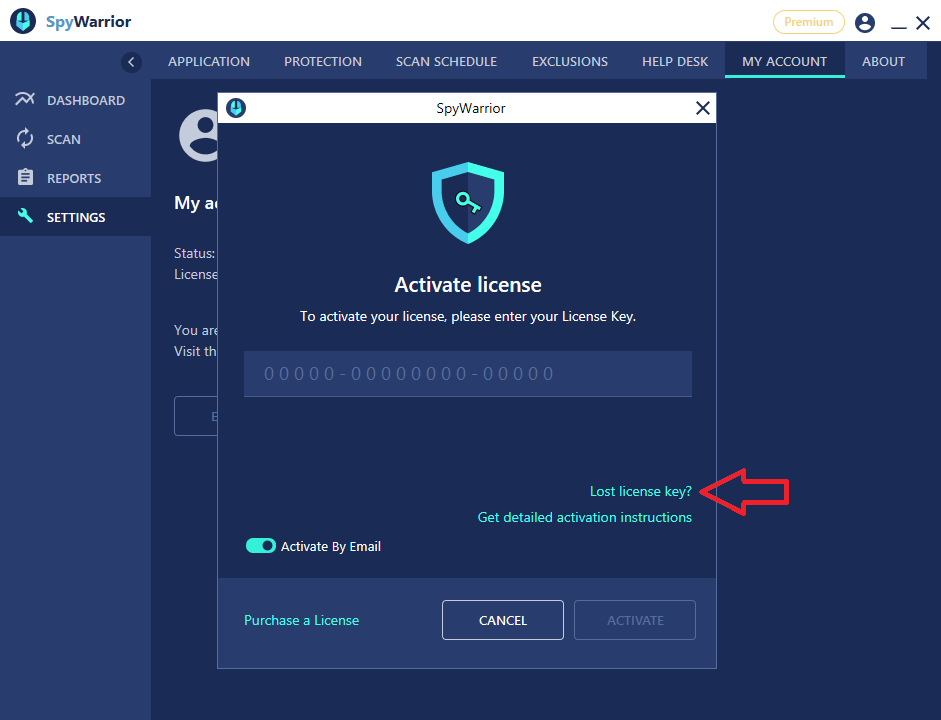
Clicking Lost license key will take you SpyWarrior’s Members Area on the official website.
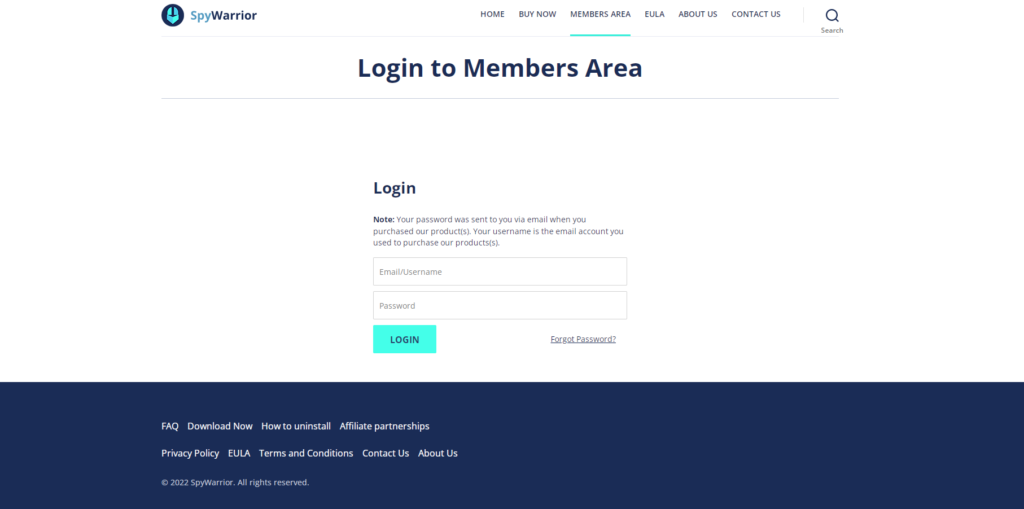
Simply type in your email address and your password (it was sent to your email when you purchased the subscription). Once you have successfully logged in, you will be able to access your License key. Type in the license key in the program’s Activate license window and click Activate. You should now be able to use the program’s full features.
You need to buy the license key
If you do not have a license, click Purchase a License. You can access this window by going to SpyWarrior → Settings → My Account.
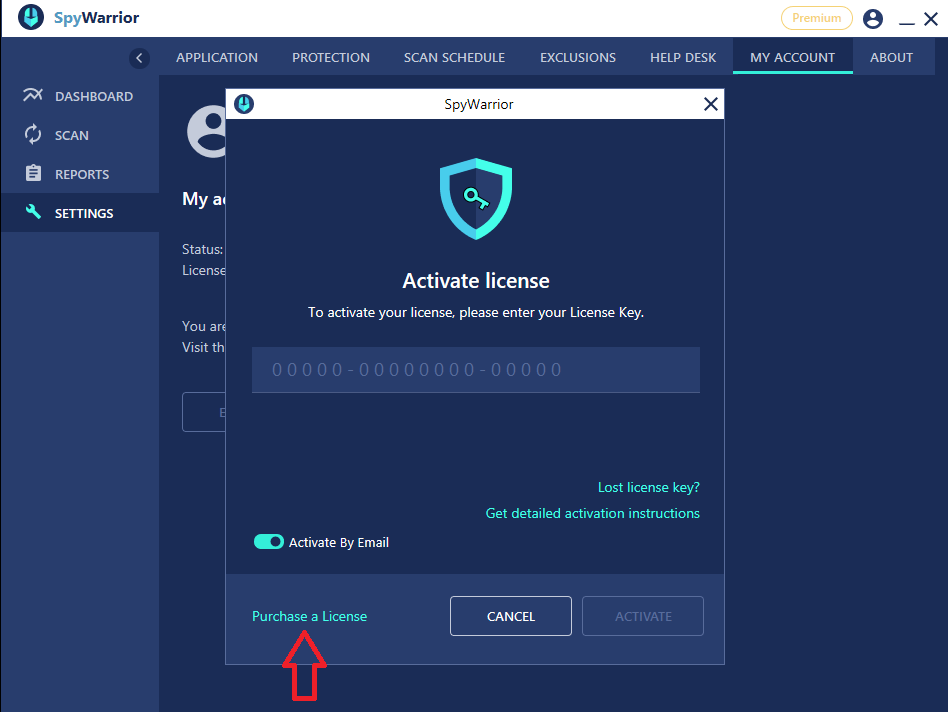
When you click Purchase a License, you will be taken to SpyWarrior’s official website where you can choose from three SpyWarrior plans. If you choose the 1-year or 2-years plan, you will automatically be given a 7-day free trial. Once you have completed your purchase, a window with your license key will appear. Open SpyWarrior → Settings → My Account, and type in the license key. Press Activate.
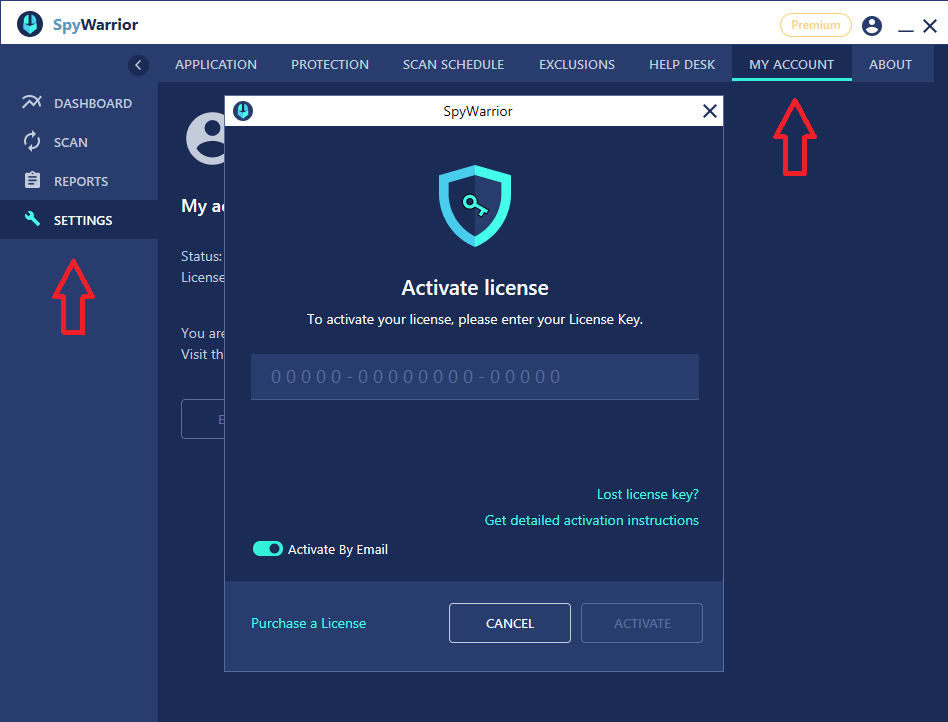
SpyWarrior is now ready to protect your computer.
How to activate SpyWarrior’s 7-day free trial
If you wish to try out the program before fully committing, you can do so by using the 7-days free trial. To activate the free SpyWarrior trial, you will need to press Get Premium on either the 1-year plan or 2-year plan on the official website. You will be asked to type in your email address, select your location, and either type in your payment card details or proceed with PayPal. You will not be charged until after the 7-day free trial has expired. It should be noted that the 1-month plan does not offer a free trial.
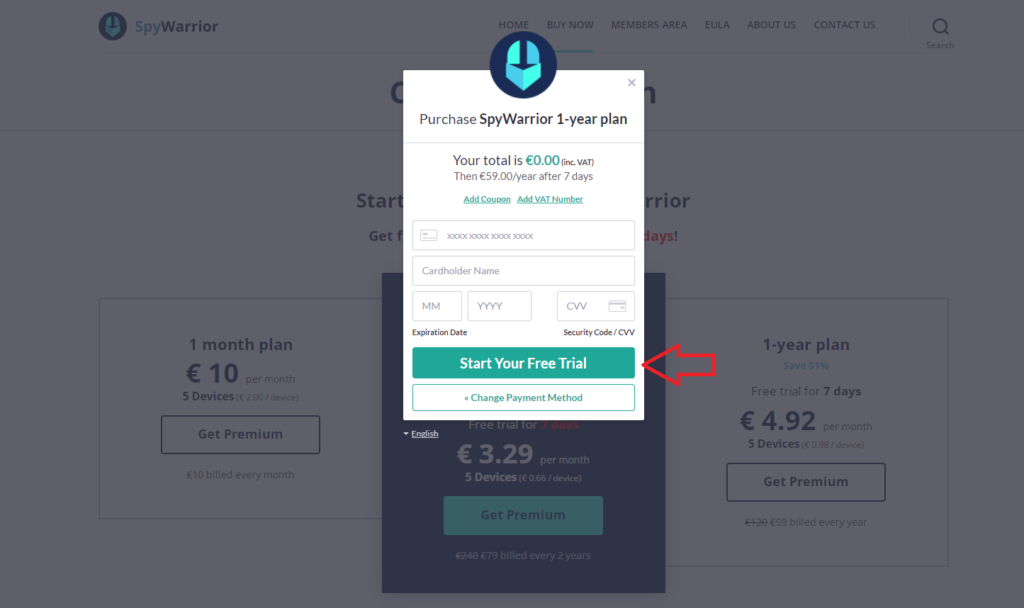
When you click Start Your Free Trial, a window with your license key will pop up. Type in the license key in SpyWarrior to use the program fully. Once the free trial ends, if you have not canceled your subscription, you will automatically be charged for it. You can cancel the subscription at any time by logging in to your account on the official website.