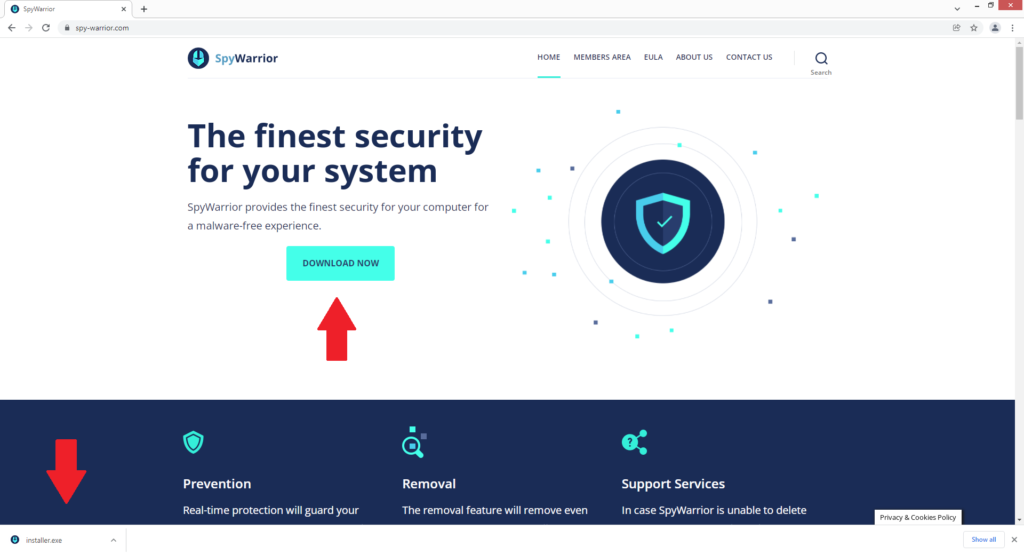Make sure you download SpyWarrior from a trustworthy source, such as the official www.spywarrior.com
Microsoft Edge
1. Click Download Now.
2. The download will appear on the right side. Click Save as to save the installer.exe file.
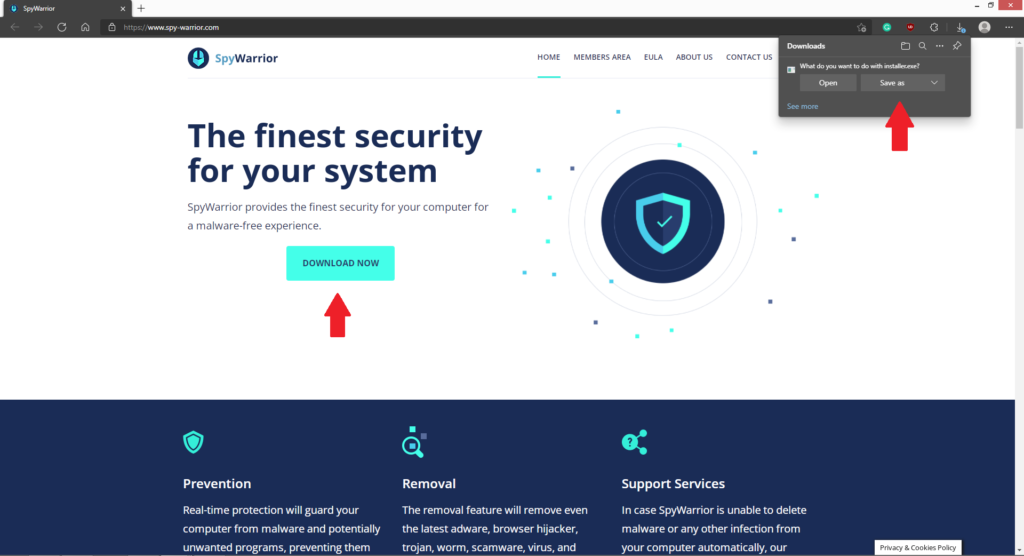
3. Proceed to the How to install SpyWarrior instructions.
Mozilla Firefox
1. Click Download Now, then Save File to save the installer.exe file.
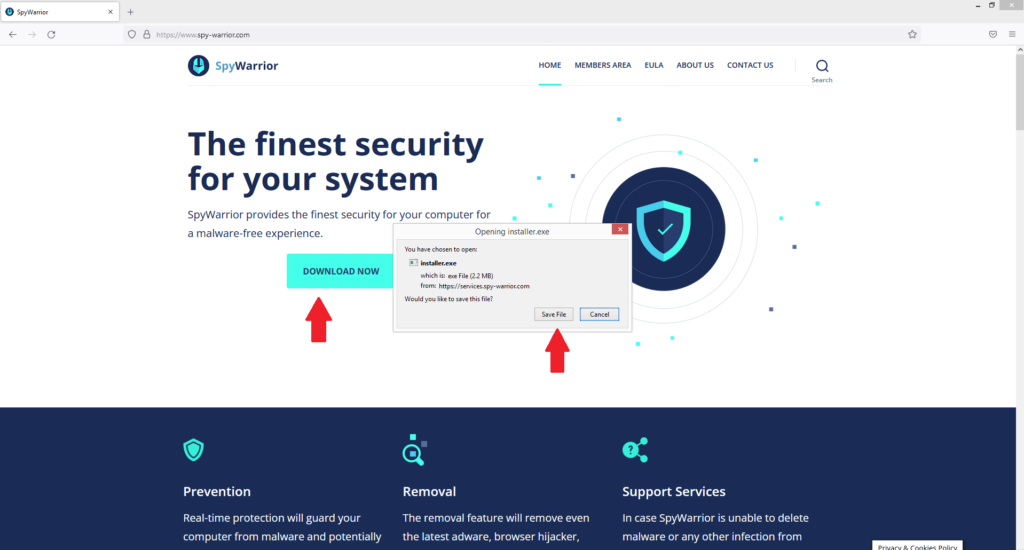
2. Proceed to the How to install SpyWarrior instructions.
Google Chrome
1. Click Download Now.
2. Save the installer.exe file.
3. Proceed to the How to install SpyWarrior instructions.